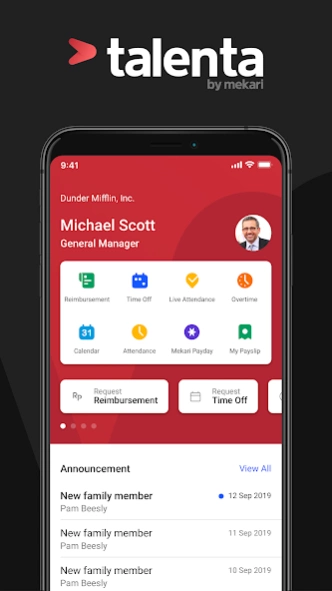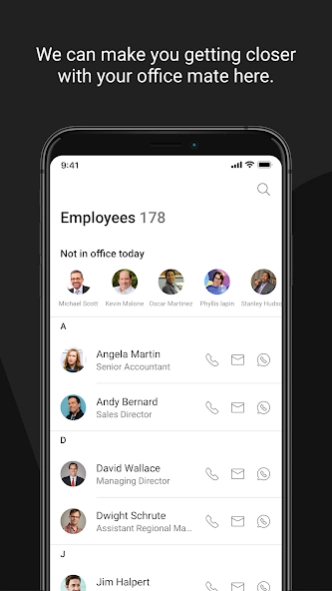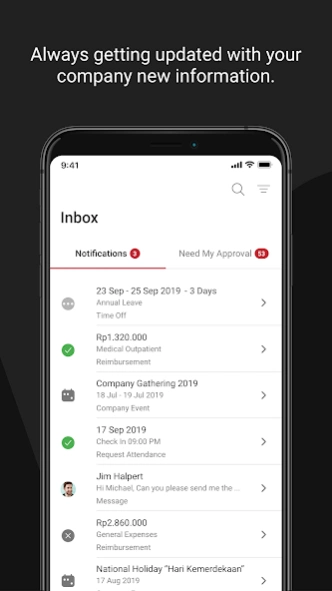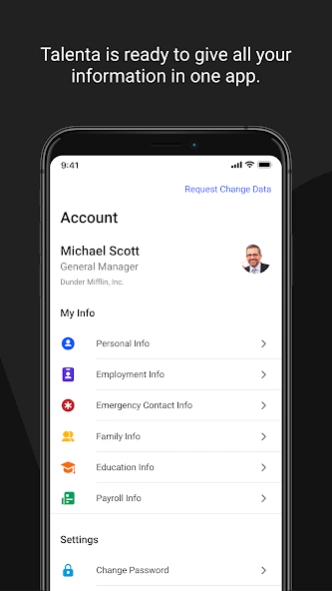Version History
Here you can find the changelog of Talenta since it was posted on our website on 2020-04-23.
The latest version is 2.66.0 and it was updated on soft112.com on 23 April, 2024.
See below the changes in each version:
version 2.66.0
posted on 2024-04-15
In this update, you can now perform onboarding process for new employee with Talenta mobile.
We also have fixed some issues for better app performance.
To experience the changes, make sure to keep your app updated!
version 2.65.0
posted on 2024-03-25
Coming in this Talenta update, you can request timesheet along with the shift and location.
To experience the changes, make sure to keep your app updated!
version 2.63.0
posted on 2024-02-25
In this update, Talenta is enhanced with an improved display of the Calendar.
We also have fixed some issues for better app performance.
To experience the changes, make sure to keep your app updated!
version 2.62.0
posted on 2024-02-13
Coming in this update, we have several improvements:
• You can easily search active project and task.
• Your location will be validated when you submit offline attendance.
To experience the changes, make sure to keep your app updated!
version 2.61.0
posted on 2024-01-25
We have fixed some issues for better app performance.
To experience the changes, make sure to keep your app updated!
version 2.60.0
posted on 2024-01-10
In this update, multiple payroll in payslip and payroll info menu is now available to be viewed in mobile.
We also have fixed some issues for better app performance.
Update your Talenta app to enjoy our new look!
version 2.56.0
posted on 2023-10-25
In this coming update, we have several developments:
• Taking a break feature in attendance now available with selfie and location validation.
• Submitting business expense now can be done in Reimbursement menu.
• Approving edit & update goals is now available in mobile version.
To experience the changes, make sure to keep your app updated!
version 2.53.0
posted on 2023-09-11
In this update, we have several developments:
- Admin now able to assign overtime planning for their employees
- Employees now able to claim their overtime compensation
- Goals for individual development available in mobile
- Expense management is now able to submit and to report expenses related to your business
To experience the changes, make sure to keep your app updated!
version 2.51.1
posted on 2023-08-11
In this update, employee can now request an hourly time off.
To experience the changes, make sure to keep your app updated!
version 2.49.1
posted on 2023-07-10
In this update, you can verify your selfie by manually uploading it if your profile picture does not meet the verification criteria.
Make sure to keep your app updated for better experience with Talenta.
version 2.49.0
posted on 2023-06-27
Coming on this update, we improved several functions:
• You will be notified of your expiring time off balance.
• You can add your own education details as additional info.
To experience the changes, make sure to keep your app updated!
version 2.48.0
posted on 2023-06-13
In this update, you can now directly self-edit the Additional Info data.We have also addressed various issues to enhance application performance.
To experience the changes, make sure to keep your app updated!
version 2.47.0
posted on 2023-06-07
In this update, the summary of your attendance for certain period will appear on your dashboard.
We also fixed some issues for better application performance.
To experience the changes, make sure to keep your app updated!
version 2.41.1
posted on 2023-03-28
In this update, clock in and clock out can be done right away from the homepage.
Talenta portal is now able to display the employee list based on its mapping setting.
To experience the changes, make sure to keep your app updated!
version 2.26.0
posted on 2022-03-15
We have a new feature update:
Forms, a new feature to create forms, surveys, or polls in Talenta.
We also fixed some issues for better app performance.
To experience the changes, make sure to keep your app updated!
version 2.24.0
posted on 2022-01-10
We have some updates to make you more comfortable using Talenta:
. New look and feel time off history
. Now you can bulk approve or reject requests for change data
Also, we have fixed some issues for better app performance.
To experience the changes, make sure to keep your app updated!
version 2.23.0
posted on 2021-12-10
We have an update to make you easier using Talenta.
Now you can check-in & check-out PeduliLindungi.
Also, we have fixed some issues for better app performance.
To experience the changes, make sure to keep your app updated!
version 2.21.1
posted on 2021-09-30
We have fixed some issues for better app performance.
Also, if your company using Mekari Chat, you can ask directly about your reimbursement on the Reimbursement detail page.
To experience the changes, make sure to keep your app updated!
version 2.20.4
posted on 2021-08-27
We have an update to make you easier using Talenta!
New look and feel on dashboard. Also, we have fixed some issues for better app performance.
To experience the changes, make sure to keep your app updated!
version 2.17.0
posted on 2021-02-24
Bug fixes and Improvement
version 2.16.3
posted on 2021-02-15
Bug fixes and Improvement on Live Attendance
version 2.16.0
posted on 2020-12-31
Now user can see more historical data on Attendance Request Detail
version 2.15.6
posted on 2020-10-15
- Now you can search voucher and merchant name on Mekari Flex
- Bug fixes and improvement
version 2.15.5
posted on 2020-10-09
- Some UIUX enhancement on Mekari Flex
- Now you can make flex transaction as reimbursement
- You also can get Cashback from Mekari Flex transaction
- Bug fixes and improvement
version 2.15.4
posted on 2020-09-24
- Now you can update and delete files from My Files menu
- MyFiles UIUX enhancement
- Bug fixes and Improvement
version 2.15.3
posted on 2020-09-18
- Adjustment Payslip Components for PPH 21 DTP Received
- Bug fixes and Improvement
version 2.15.0
posted on 2020-09-02
- Flex Benefit Now available on Mekari Flex
- Mekari Benefit Rebranding into Mekari Flex (Accessible Salary & Flex Benefit)
- Bug Fixes and Improvement
version 2.14.3
posted on 2020-08-14
- Revamp Account Page
- Safety and Privacy now can be accessed on Account Page
- Bug fixes and Improvement
version 2.14.2
posted on 2020-08-06
- Now you also can Bulk Approve/Reject Overtime
- Bug fixes and Improvement
version 2.14.1
posted on 2020-07-30
- Download PDF Payslip also now available on your payslip detail
- Payslip UX Improvement
- Bug fixes and Improvement
version 2.13.0
posted on 2020-07-16
- Now as Approver you can do Bulk Approve/ Reject Requests
- Banner Covid19 Survey also will be available at your Home Page
- Bug fixes and Improvement
version 2.12.0
posted on 2020-06-29
- Now user can see more historical data on Reimbursement, Overtime and Time Off Request Detail
- Bug fixes and improvement
version 2.11.0
posted on 2020-06-17
- Security Update for Mekari Benefit user, now the minimum security is PIN
- Now you can search your division name on Employee Page
- Bug fixes and improvement
version 2.9.0
posted on 2020-06-02
- New Ongoing Promo are available on Mekari Deals
- Now you can also show your voucher code as a QR when redeem Mekari Benefit Deals
- Bug fixes and improvement
version 2.8.0
posted on 2020-05-19
- Now you can monitor task management on mobile and get notified
- Bug fixes and improvement
version 2.7.0
posted on 2020-05-06
- Now you can Give us feedback from Account page
- Bug fixes and improvement
version 2.6.0
posted on 2020-04-27
- Live attendance approval is now available, you can contact admin to activate this feature
- PPH 21 Ditanggung Pemerintah on My Payslip
- Bug fixes and improvement